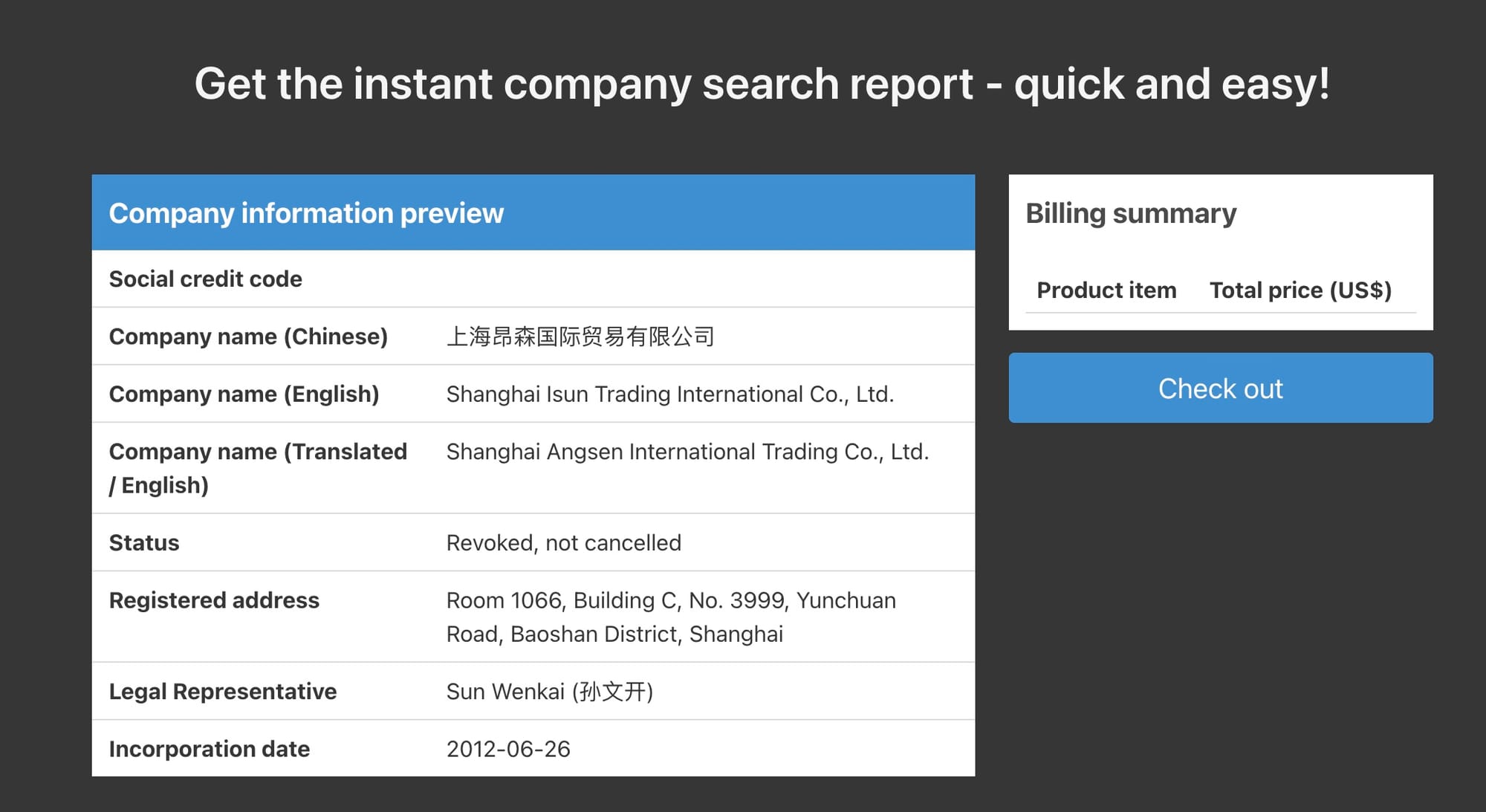How to conduct company searches using an image?
Step 1
On the homepage, select the image search option in the search function area, click "Select an image" to choose the local image you want to search with, and then click "Next step".
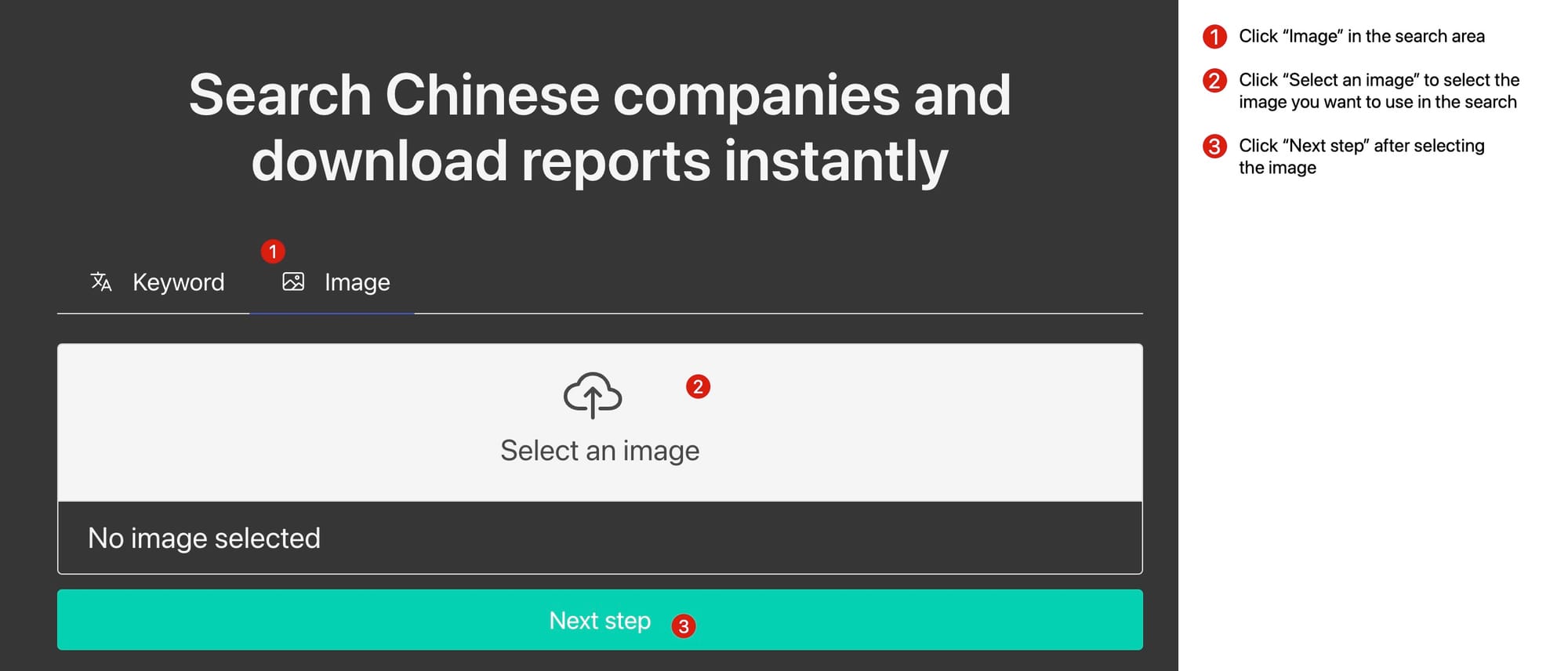
Step 2
Select the element/area that you want to search from the image and wait the OCR result.
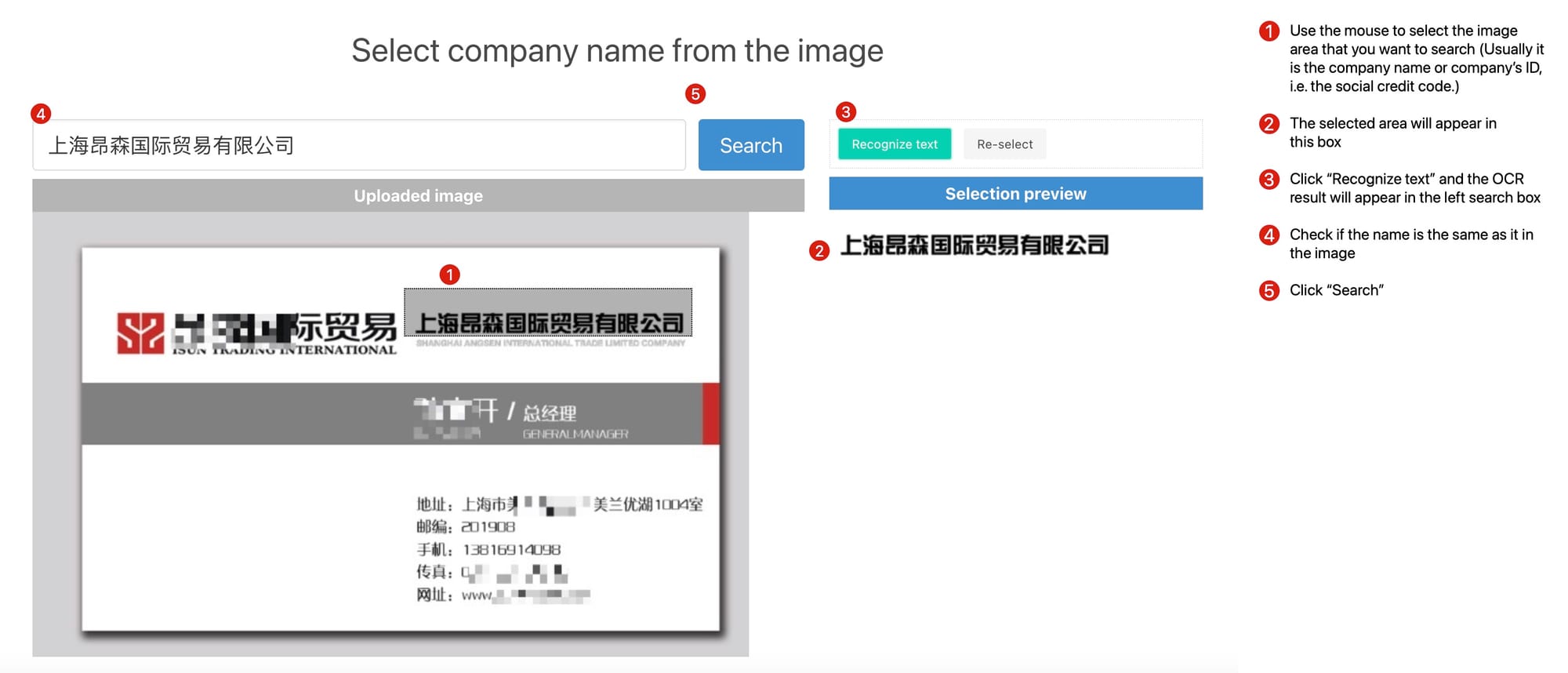
Step 3
Preview the search result and go next steps to complete the search.