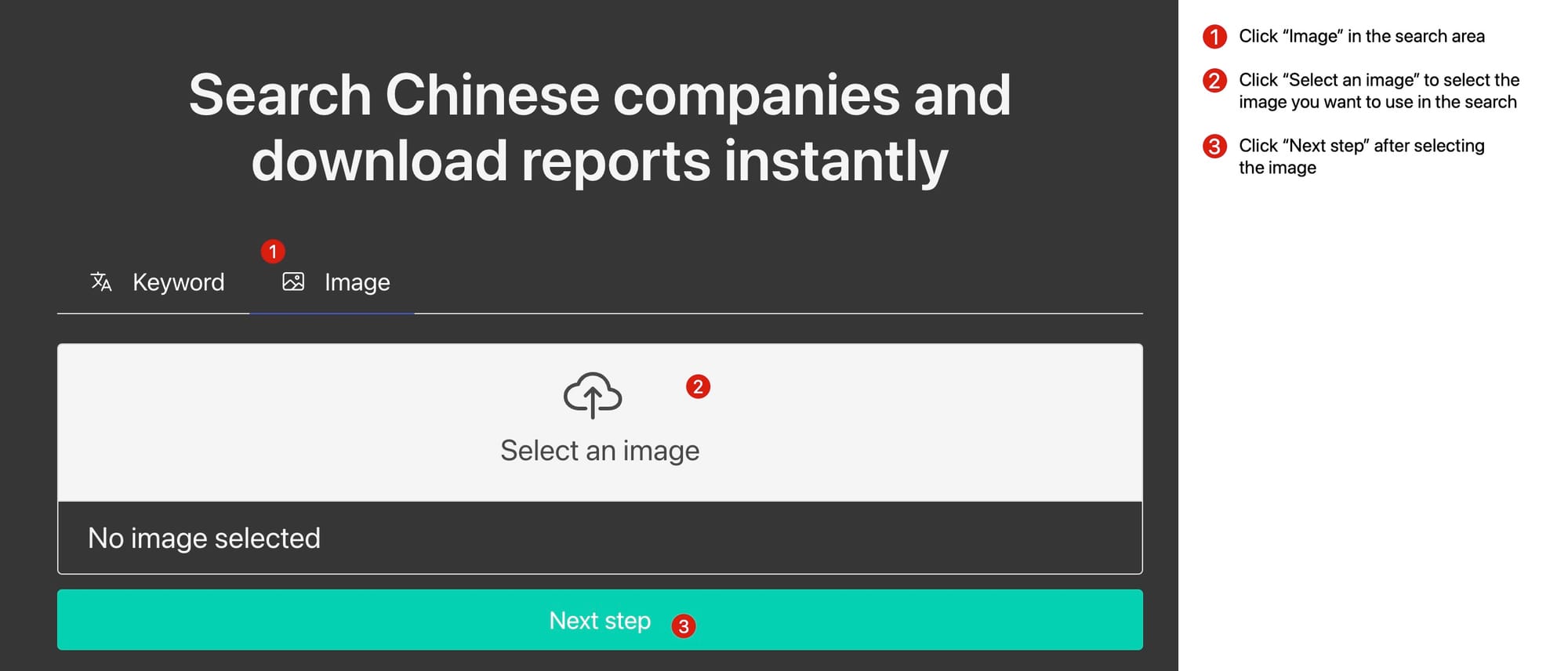New feature: Search with image

In our services over the past two years, some users have raised their "pain points" when using the product - I do not understand Chinese and cannot type out the names of companies from business cards, business licenses, or photos in Chinese for searches, which greatly hinders the efficient conduct of searches.
In the upcoming new version, we have introduced the "image search" feature. Users can upload an image during the search process, select the text they wish to search for from the image, and then use OCR technology to recognize the search text for further searching.
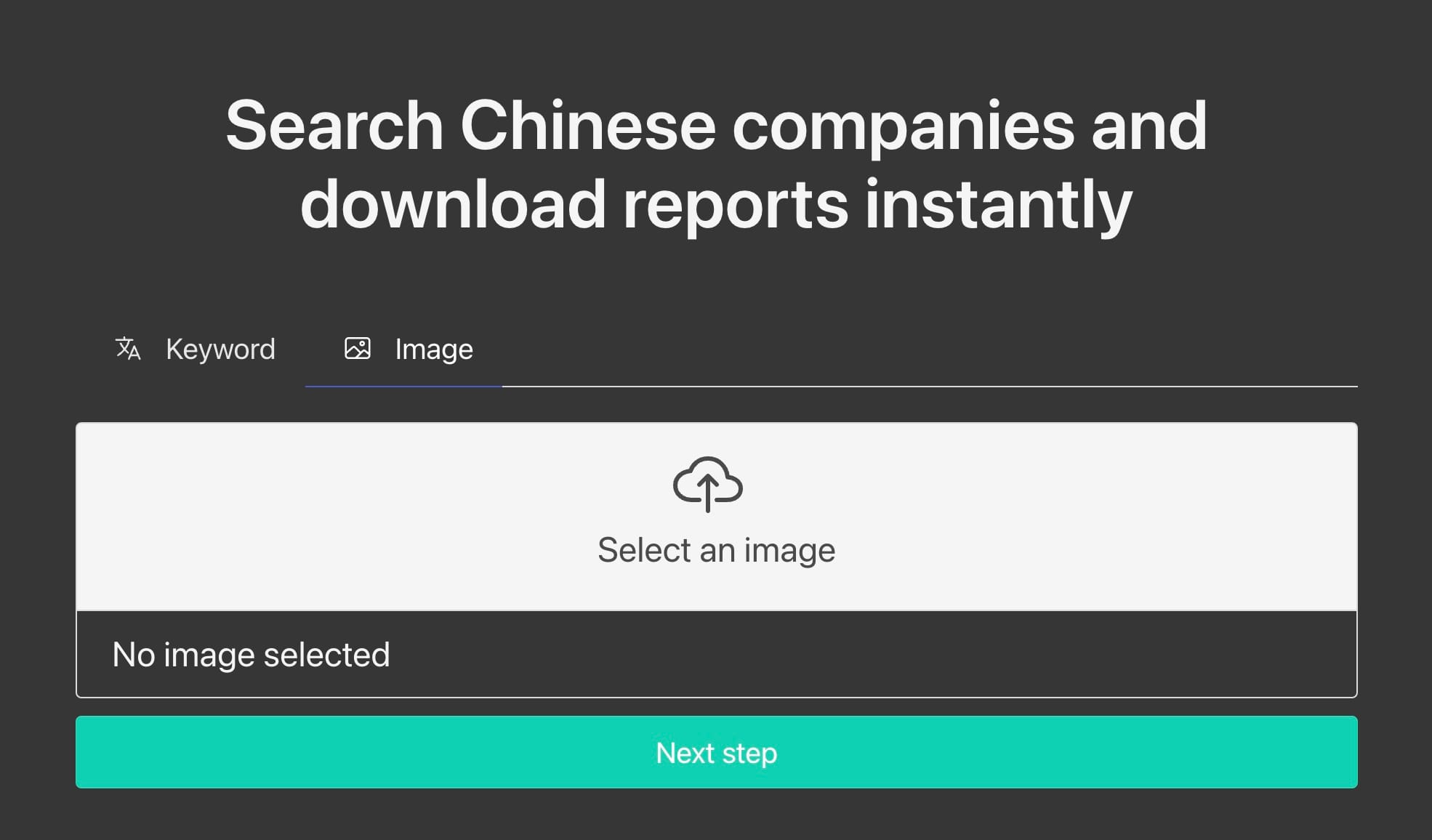
The search feature will be made available to users after the website update is completed in the evening of 17 October 2024 (UTC+8).
We will continue to improve our services to bring comprehensive and convenient information to users.
Please see the following article for using image search on knowaco.com.