Three types of search results
After you enter the search keyword, our server will process and conduct a search for the keyword, and then provide three possible results.
Result 1 - Identified the corresponding entity
This means that based on the keywords, we have automatically found the corresponding companies, and you can directly proceed to purchase the relevant search reports. You will see the following interface.
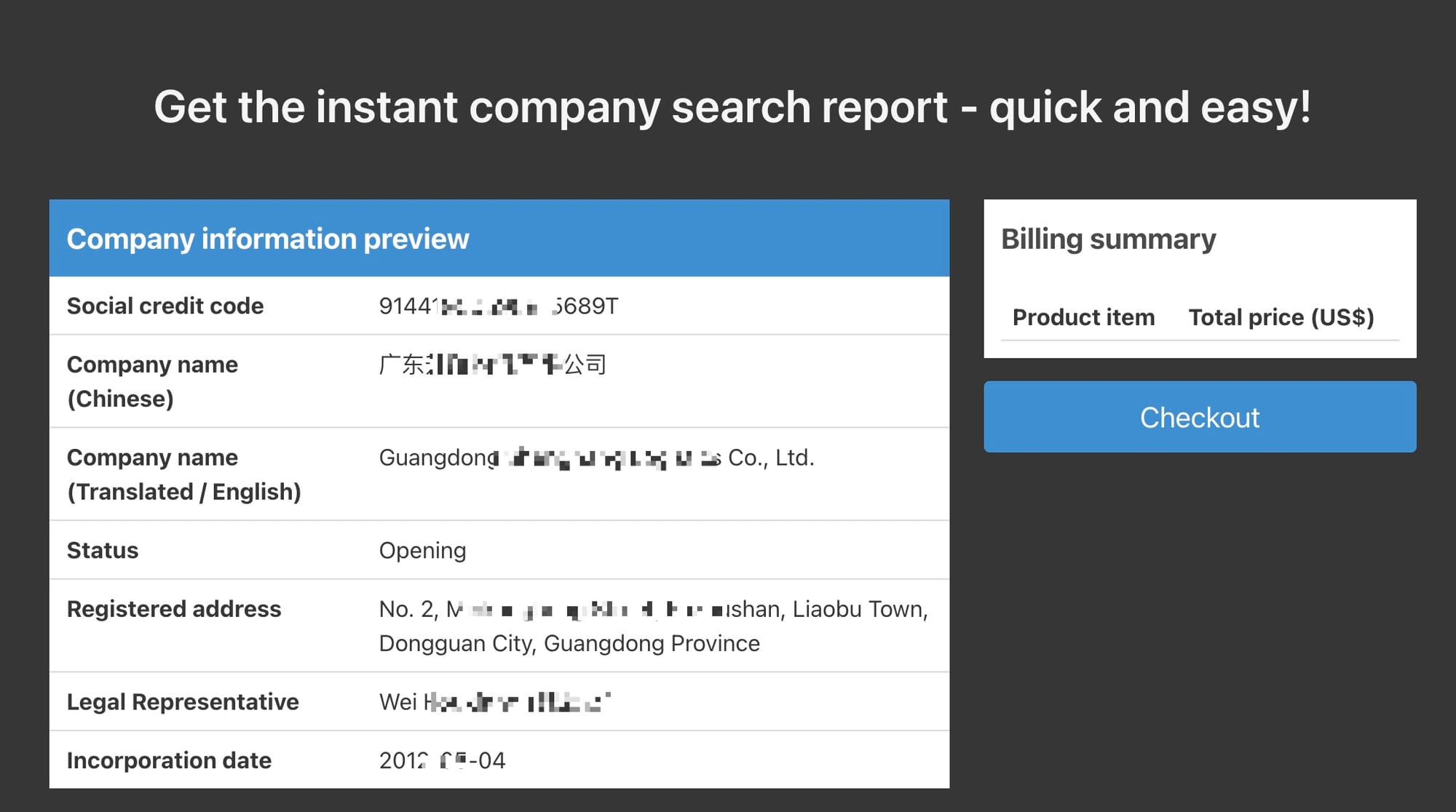
Result 2 - We found multiple companies linking to the keyword
Sometimes, if the keyword is not a complete company name, it may return multiple results.
These results imply that the listed companies may all be related to the search keyword (of course, we have selected the most likely 20 to display).
At this point, users need to browse the search results and determine whether the relevant company is the one they are looking for by examining information such as the legal representative, registration date, and registration location. If it is the co,n click the "Get the report" button to the right of the corresponding company name to proceed to obtain the search report for that company.
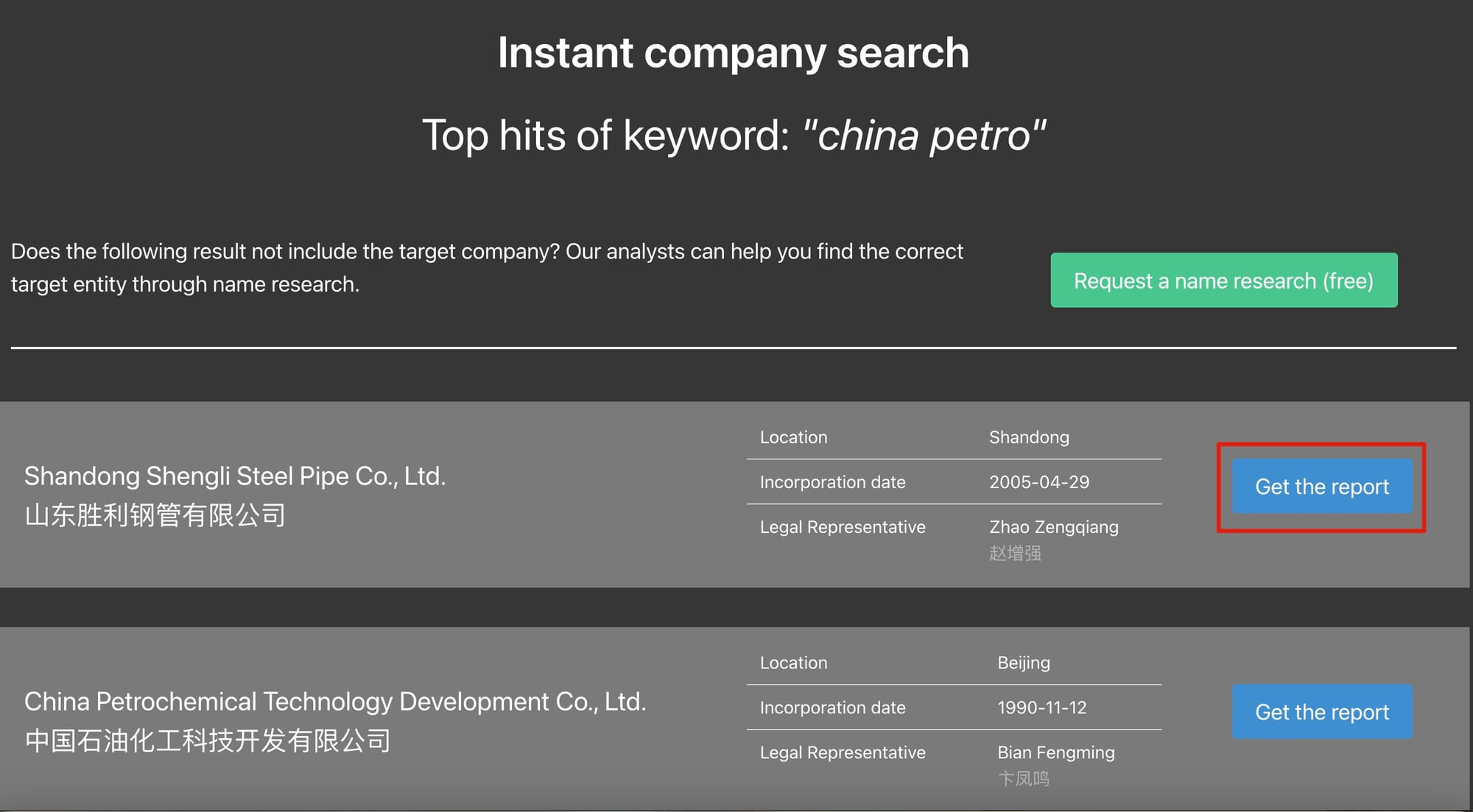
Result 3 - No result was found
Even though we strive to improve search results through both automated and manual methods, there may still be instances where we cannot find any corporate entities related to the keywords. If this is the case, you will receive a prompt about the result. You can contact our support team and ask for a manual rearch about the keyword.
