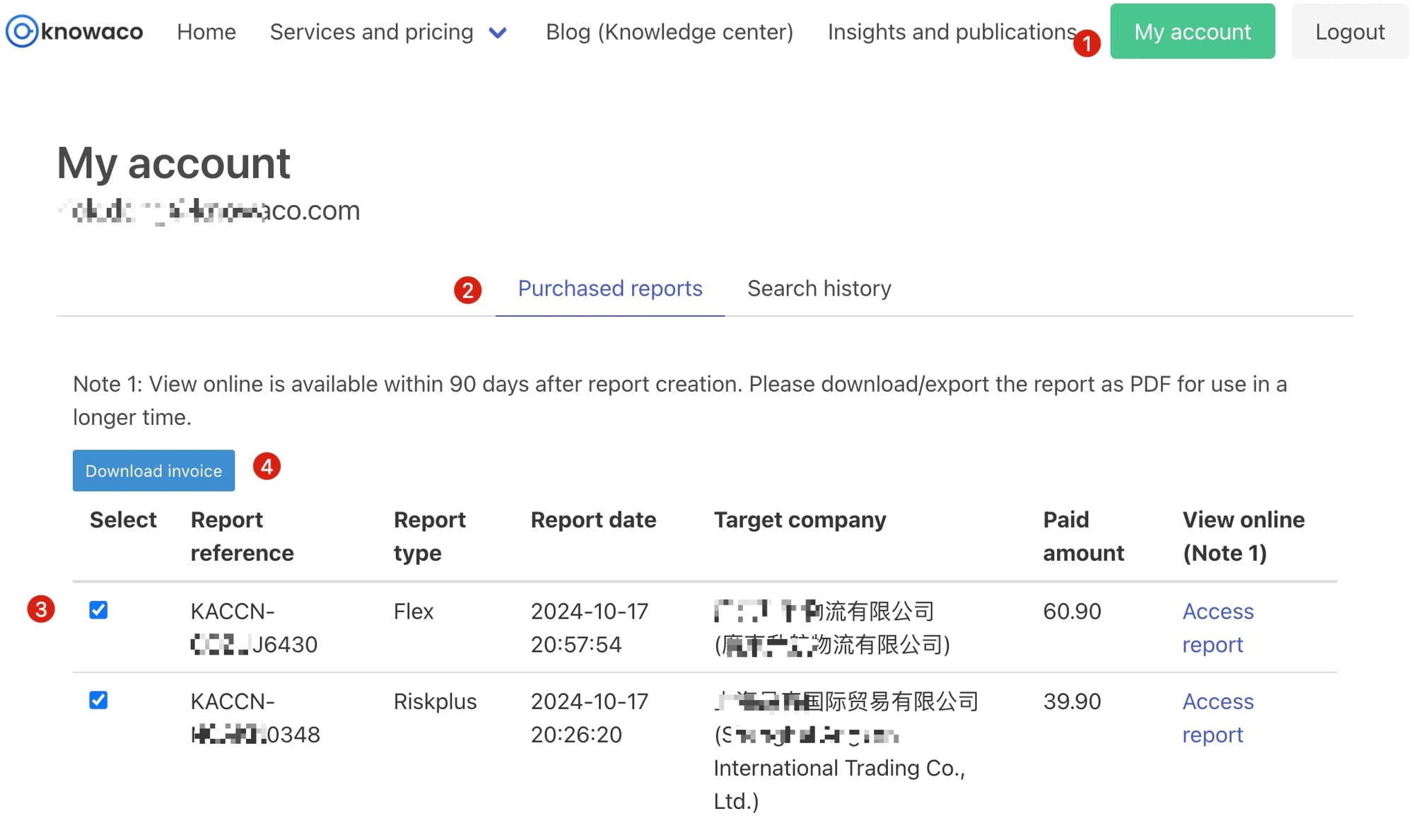Documentation
Start search
How to conduct company searches using an image?
Step 1 On the homepage, select the image search option in the search function area, click “Select an image” to choose the local image you want to search with, and then click “Next step”. Step 2 Select the element/area that you want to search from the image and wait
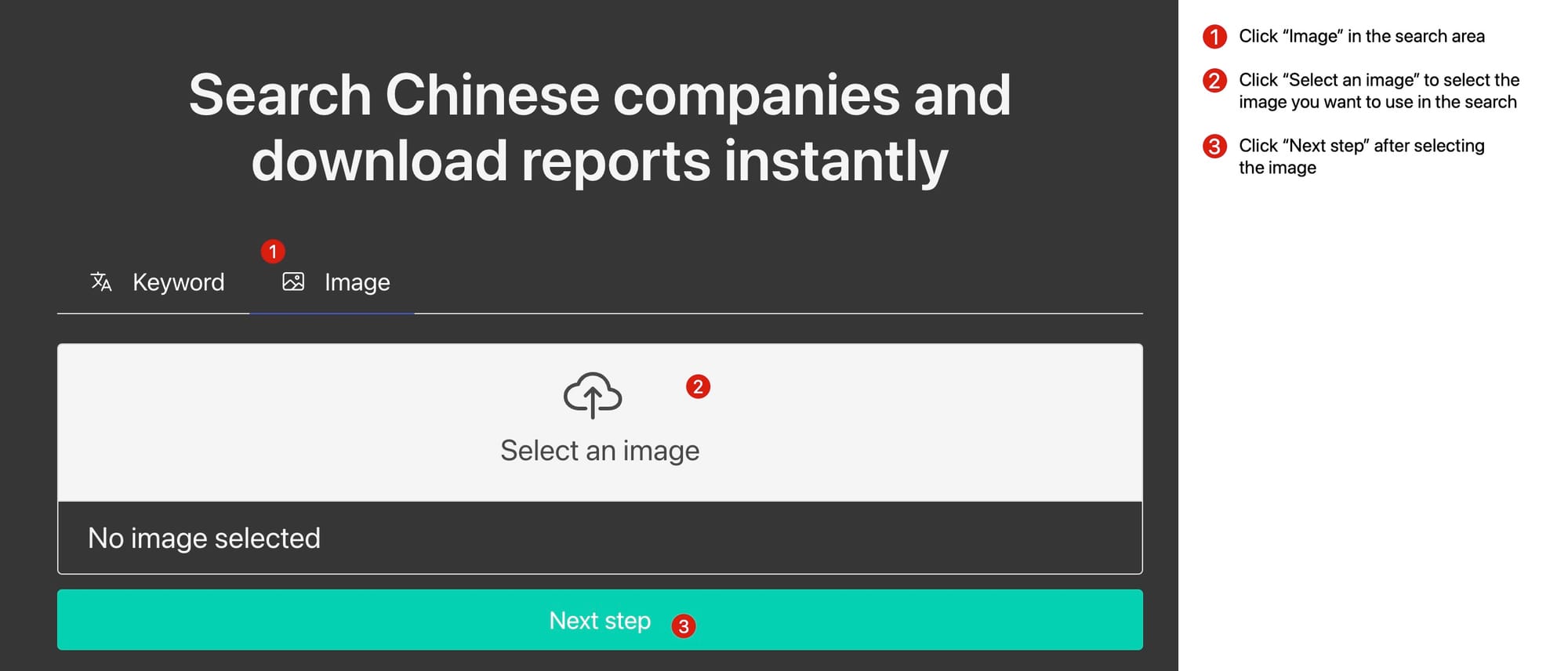
Three types of search results
After you enter the search keyword, our server will process and conduct a search for the keyword, and then provide three possible results. Result 1 - Identified the corresponding entity This means that based on the keywords, we have automatically found the corresponding companies, and you can directly proceed to
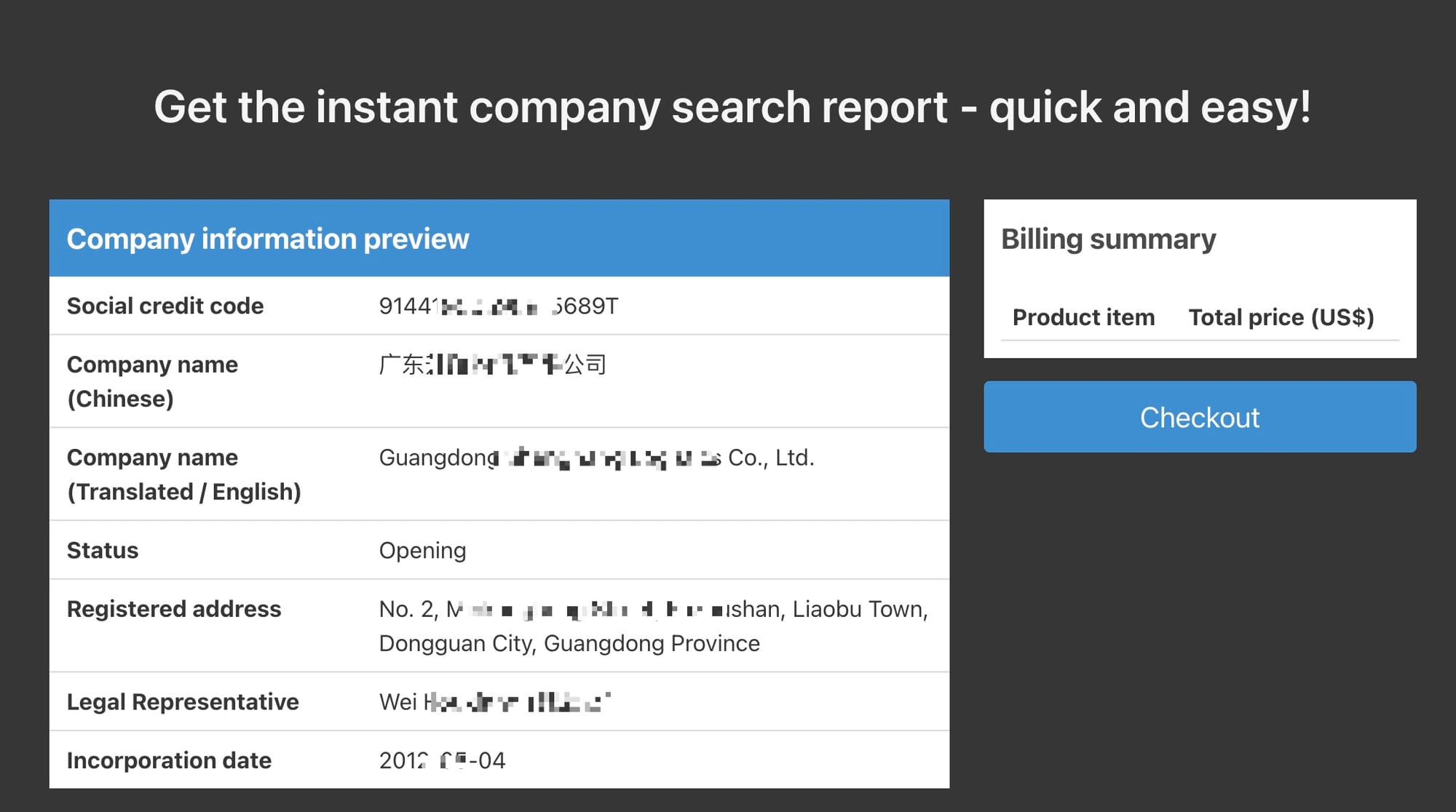
Improve the accuracy of search results when using English keywords
Because Chinese companies’ official names are all in Chinese and there are no official English names, the accuracy of searching for companies in English is relatively low. Please read our previous article to learn more about this topic. What if you can’t find the company registration information using English

Company name research
Users can contact the support team for manual research if they do not find the desired results through keyword searches. There are three ways to submit a name research: 1. Click the link “Find a company by its English name” in the footer area. 2. Initiate a name research directly
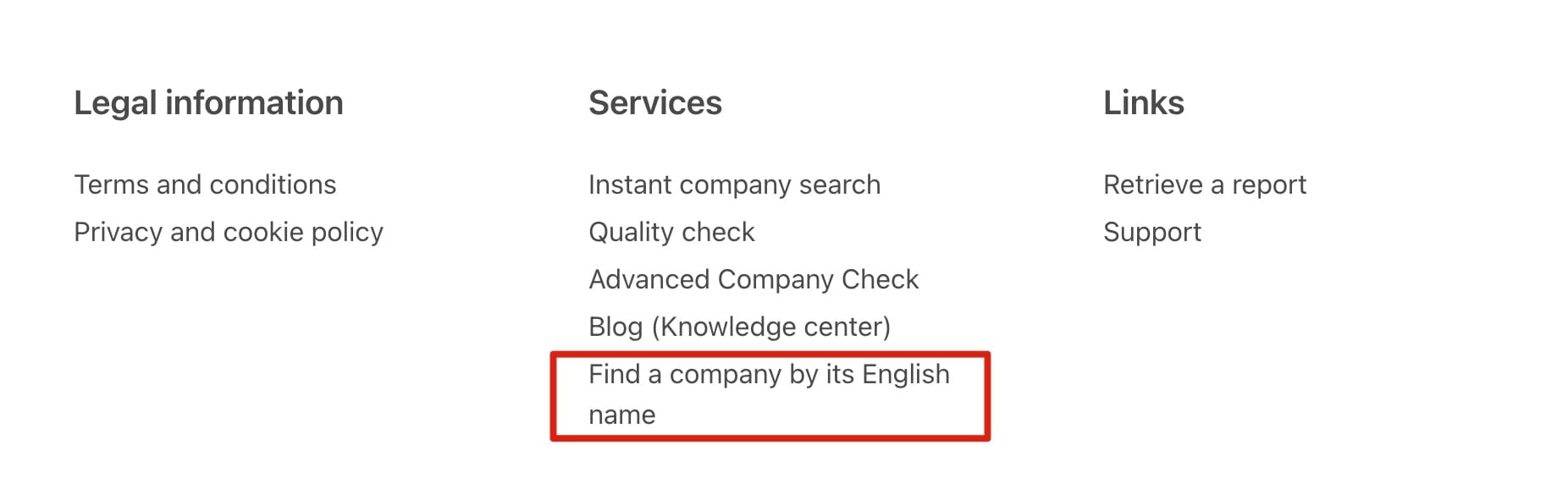
Order and payment
How to get invoice for your purchase
Here are three ways to obtain an invoice for your purchase: 1. Self-Service through Your Account: * Login and navigate to “Purchased reports”: Access your account on our website using your email address for report purchase. Once logged in, locate the “Purchased reports” section, usually found in your account dashboard or